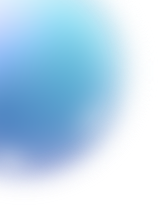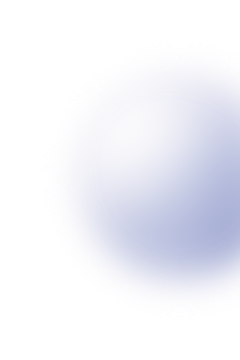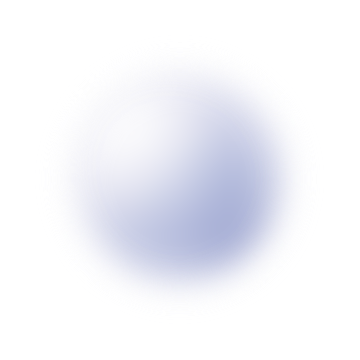Imagine a workday where your IT issues are resolved instantly, your systems run seamlessly, and your team collaborates effortlessly from anywhere in the world. Sounds like a dream, right? Well, thanks to cloud-based IT support services, this is now a reality for businesses of all sizes.
The shift to cloud-based IT support is more than just a passing trend—it’s a game-changer. Businesses today are rapidly embracing cloud solutions to stay competitive, enhance productivity, and reduce costs. Whether you’re running a small startup or managing a multinational corporation, integrating cloud-based IT support can provide unparalleled flexibility and efficiency.
This change is not merely a trend but a strategic move to harness the numerous advantages that cloud computing offers. Let’s explore why cloud-based IT support services are essential for modern businesses.
Understanding Cloud-Based IT Support Services
Gone are the days when IT support meant waiting for a technician to arrive and manually fix an issue. Cloud-based IT support services have revolutionized how businesses manage their technology, offering remote, real-time solutions that keep operations running smoothly. Instead of relying on on-site hardware, these services leverage the power of the cloud to provide instant troubleshooting, updates, and security enhancements—all without disrupting business workflows.
But what exactly makes cloud-based IT support so powerful? Unlike traditional IT setups, where companies must maintain expensive infrastructure, cloud solutions operate on a subscription-based model. This means businesses can scale resources up or down as needed, reducing costs while improving efficiency. From automated backups to proactive system monitoring, cloud-based IT support minimizes downtime and enhances overall business performance.
Security is another game-changer. With cyber threats becoming more sophisticated, businesses need proactive protection. Cloud-based IT support services offer advanced encryption, threat detection, and continuous monitoring, ensuring sensitive data stays safe from breaches. Plus, regular software updates and security patches help businesses stay ahead of potential vulnerabilities without manual intervention.
Beyond security, cloud IT support also enhances collaboration. Employees can securely access files, applications, and communication tools from anywhere, fostering a seamless work environment. Whether your team is in the office or spread across different time zones, cloud solutions ensure that productivity remains uninterrupted. This level of flexibility makes cloud-based IT support an essential asset for modern businesses striving for efficiency and innovation.
Key Benefits of Cloud-Based IT Support
1. Cost Efficiency
One of the most compelling advantages of cloud-based IT support is cost savings. By leveraging cloud services, businesses can reduce expenses related to hardware purchases, maintenance, and energy consumption. The pay-as-you-go model ensures that companies only pay for the resources they use, eliminating the need for significant upfront investments.
2. Scalability and Flexibility
Cloud-based IT support offers unparalleled scalability. As your business grows, your IT needs will evolve. Cloud services allow you to scale resources up or down based on demand without the need for significant capital investment. This flexibility ensures that companies can adapt quickly to changing market conditions.
3. Enhanced Security
Leading cloud service providers invest heavily in security measures, offering advanced protection against cyber threats. Features such as automated updates and centralized management contribute to a more secure IT environment. This level of security is often beyond the reach of many small to medium-sized enterprises if they were to manage IT in-house.
4. Improved Collaboration
Cloud platforms facilitate seamless collaboration among team members, regardless of their physical location. Shared resources and real-time communication tools enhance productivity and innovation. Employees can access files and applications from anywhere, fostering a more flexible and efficient work environment.
5. Disaster Recovery and Data Backup
Data loss can be catastrophic for businesses. Cloud-based IT support services offer robust disaster recovery solutions, ensuring that data is backed up and can be restored quickly in the event of a system failure or cyberattack. This capability minimizes downtime and maintains business continuity.
Implementing Cloud-Based IT Support in Your Business
Transitioning to cloud-based IT support requires careful planning and consideration. Here’s how businesses can effectively implement these services:
1. Assess Your Business Needs
Begin by evaluating your organization’s specific requirements. Consider factors such as company size, industry regulations, and existing IT infrastructure. This assessment will help determine the most suitable cloud-based IT support services for your business.
2. Choose the Right Service Provider
Selecting a reputable cloud service provider is crucial. Look for providers with a proven track record, robust security measures, and comprehensive support offerings. It’s essential to ensure that the provider aligns with your business objectives and can meet your specific needs.
3. Plan the Migration Process
Develop a detailed migration strategy that minimizes disruption to business operations. This plan should include data migration procedures, employee training, and clear timelines for implementation. A well-thought-out strategy ensures a smooth transition to cloud-based IT support.
Challenges and Considerations
While the benefits are significant, businesses should be aware of potential challenges when adopting cloud-based IT support services:
Data Privacy and Compliance
Ensure that cloud-based IT support services comply with industry-specific regulations and data privacy laws. It’s crucial to understand where data is stored and how it is protected. Working with providers that offer transparent data handling practices is essential.
Downtime and Reliability
While cloud services offer high reliability, it’s essential to have contingency plans in place to address potential downtime. Discuss service level agreements (SLAs) with your provider to set clear expectations and ensure that they can meet your uptime requirements.
Vendor Lock-In
Be cautious of becoming overly dependent on a single cloud service provider. Explore options that offer interoperability and data portability to maintain flexibility. This approach ensures that you can switch providers if necessary without significant disruption.
Future Trends in Cloud-Based IT Support
The landscape of cloud-based IT support is continually evolving. Here are some trends to watch:
Integration of Artificial Intelligence and Machine Learning
The incorporation of AI and machine learning into cloud-based IT support is set to enhance predictive maintenance, automate routine tasks, and provide more personalized user experiences. These technologies can help identify potential issues before they become significant problems, improving efficiency and reducing downtime.
Edge Computing
Combining cloud services with edge computing can reduce latency and improve performance by processing data closer to its source. This approach benefits applications that require real-time responses, such as IoT devices and autonomous vehicles.
Conclusion
The future of business lies in agility, security, and seamless operations—and cloud-based IT support services check all these boxes. By offering real-time troubleshooting, cost-effective scalability, and top-tier security, cloud solutions empower businesses to stay ahead in an increasingly digital world.
As technology evolves, companies that embrace cloud IT support will gain a competitive edge, ensuring efficiency, resilience, and innovation. Whether you’re a startup looking for flexible IT solutions or an established enterprise aiming to streamline operations, the cloud is no longer an option—it’s a necessity.
Now is the time to rethink your IT strategy. The question isn’t whether your business will adopt cloud-based IT support, but how soon. The sooner you make the shift, the sooner you unlock a smarter, faster, and more secure way of doing business.