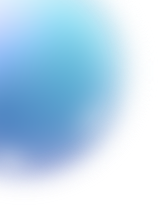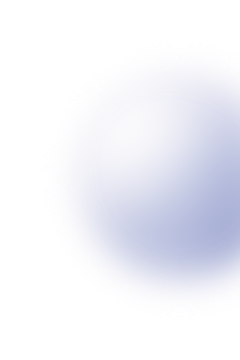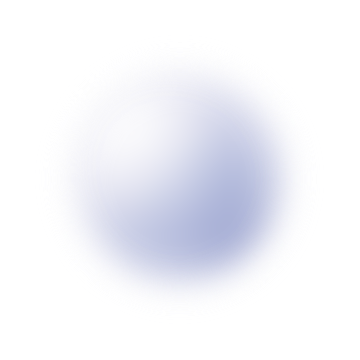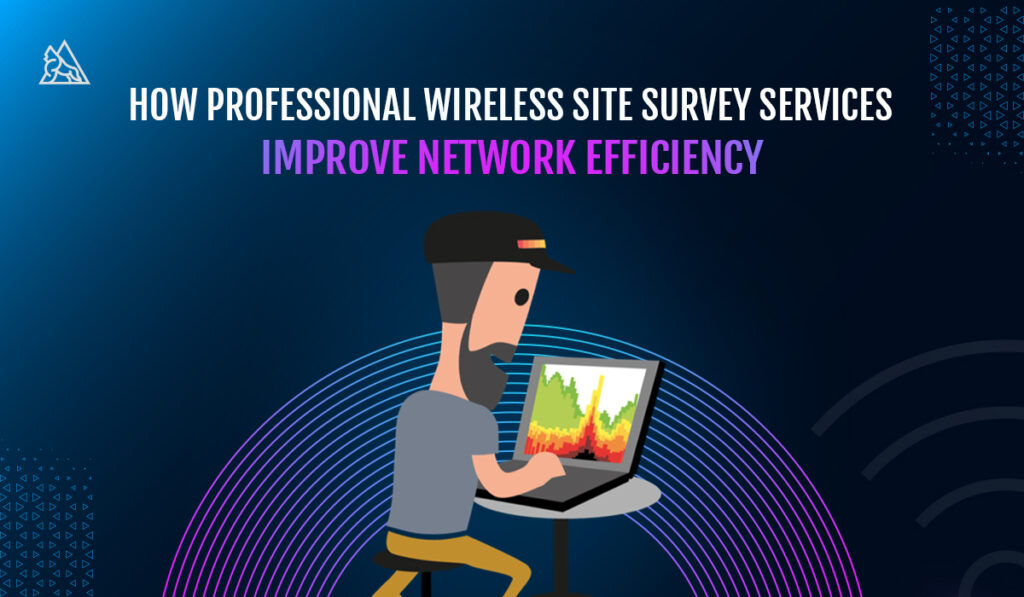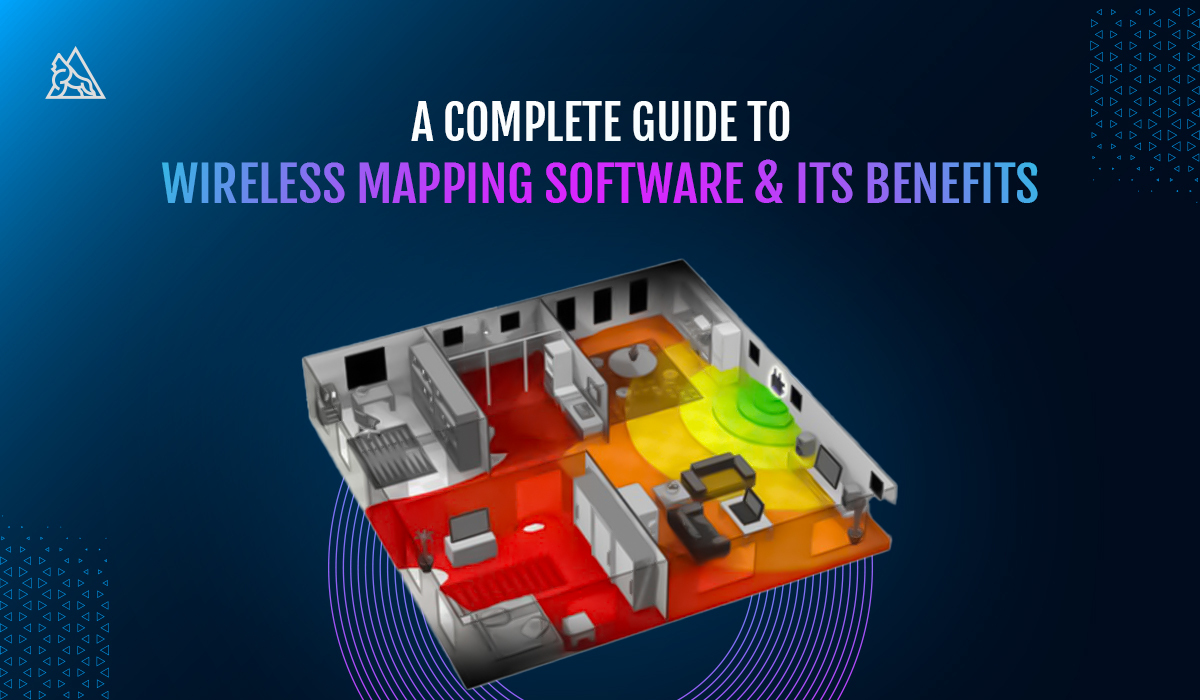Reliable wireless networks are essential for businesses, educational institutions, healthcare facilities, and even large-scale residential buildings. However, many organizations struggle with poor signal strength, network congestion, and coverage gaps, leading to slow internet speeds, dropped connections, and security vulnerabilities. To tackle these issues, professionals rely on wireless mapping software and wireless site survey software to optimize and enhance Wi-Fi performance.
A well-optimized Wi-Fi network ensures seamless connectivity, improved productivity, and enhanced user experience. However, designing and maintaining an efficient wireless network requires more than just deploying a few access points (APs). Factors such as building structure, interference from other wireless devices, and user traffic patterns must be taken into account. This is where wireless network survey software comes in.
At Gorilla 360 Marketing, we understand the importance of fast, reliable, and secure wireless networks for businesses. Whether you are deploying Wi-Fi for a corporate office, an e-commerce warehouse, or a retail store, investing in the right wireless site survey software ensures smooth operations and a superior customer experience.
This guide explores everything you need to know about wireless mapping software. So keep reading.
What Is Wireless Mapping Software?
Wireless mapping software is a specialized tool used to analyze, visualize, and optimize Wi-Fi networks. It provides real-time insights into wireless signal coverage, interference sources, and network performance, allowing IT professionals to ensure consistent and reliable connectivity.
The core function of wireless site survey software is to create heatmaps that visually represent Wi-Fi signal strength and coverage. These heatmaps help network administrators identify dead zones, optimize access point placement, and troubleshoot connectivity issues. By leveraging wireless network survey software, businesses can ensure seamless connectivity across offices, warehouses, hospitals, and public spaces.
Key functionalities of wireless site survey software include:
- Signal Strength Analysis – Measures Wi-Fi coverage and highlights weak signal areas.
- Interference Detection – Identifies overlapping networks and non-Wi-Fi interference (e.g., Bluetooth, microwaves).
- Bandwidth and Speed Testing – Evaluates network performance under different load conditions.
- AP Placement Optimization – Helps determine the ideal location for routers and access points.
Companies offering wireless site survey services use advanced tools such as Ekahau site survey services, which provide high-precision network mapping and optimization recommendations. By using wireless site survey apps, IT teams can conduct active, passive, or predictive surveys to assess network performance before deployment.
With the increasing demand for high-speed internet in offices, airports, universities, and shopping malls, investing in wireless site survey software is essential for businesses looking to provide reliable and uninterrupted connectivity.
How Wireless Mapping Software Works
Wireless mapping software operates through a structured process that involves data collection, heatmap generation, interference analysis, and optimization recommendations. This process ensures that Wi-Fi networks are designed and maintained efficiently.
Step 1: Site Survey Data Collection
Before optimizing a network, IT teams must gather data using a wireless site survey app or software. There are three primary types of site surveys:
- Passive Survey – The software listens to Wi-Fi signals without connecting to the network, collecting data on signal strength, interference, and AP coverage.
- Active Survey – The surveyor connects to the network and performs real-time speed, latency, and bandwidth tests to evaluate performance.
- Predictive Survey – Uses building layouts and RF modeling to simulate network coverage before deployment.
Step 2: Heatmap Generation
Once the survey is complete, the wireless network survey software generates a heatmap. This visual representation highlights strong and weak signal areas, making it easier to adjust AP placement and power settings.
Step 3: Interference and Channel Analysis
The software detects interference sources, such as overlapping Wi-Fi networks, electronic devices, and physical obstructions. By analyzing Wi-Fi channels, IT teams can identify the least congested frequencies and reconfigure APs accordingly.
Step 4: Optimization Recommendations
After data analysis, the software provides actionable insights, such as:
- Adjusting AP placement for improved coverage.
- Changing Wi-Fi channels to reduce interference.
- Modifying transmission power to balance signal strength.
Many businesses opt for wireless site survey services such as Ekahau Wi-Fi site survey services to perform professional-grade network assessments and ensure optimal performance.
Benefits of Wireless Mapping Software
Investing in wireless mapping software offers numerous benefits, including improved network performance, cost savings, enhanced security, and scalability.
1. Improved Network Coverage
Businesses using wireless site survey software can eliminate dead zones and weak signals, ensuring seamless connectivity. Heatmaps generated by tools like Ekahau Wi-Fi site survey services help IT teams optimize access point placement for uniform coverage.
2. Faster Troubleshooting and Issue Resolution
Network administrators can quickly identify and fix Wi-Fi problems, reducing downtime. Wireless site survey software pinpoints signal interference, bandwidth bottlenecks, and misconfigured APs, allowing for faster resolution.
3. Cost Savings on Network Infrastructure
Instead of blindly adding new access points, businesses can use wireless mapping software to optimize existing hardware, saving costs on unnecessary upgrades and installations.
4. Enhanced Security and Compliance
Wireless mapping tools can detect rogue access points, unauthorized devices, and security vulnerabilities, helping businesses protect sensitive data.
5. Scalability for Future Expansion
Wireless site survey services enable organizations to plan for future growth, ensuring that new network deployments integrate seamlessly with existing infrastructure.
With tools like Ekahau site survey services, businesses can continuously monitor and refine their Wi-Fi networks for maximum efficiency.
Best Wireless Mapping Software in 2025
1. Ekahau AI Pro
- Industry-leading wireless network survey software.
- AI-driven Wi-Fi design and optimization.
- Widely used in Ekahau site survey services.
2. NetSpot
- User-friendly interface.
- Supports active and passive site surveys.
3. TamoGraph Site Survey
- Suitable for large-scale enterprise networks.
- Includes GPS-based mapping for outdoor networks.
4. SolarWinds Wi-Fi Analyzer
- Provides real-time Wi-Fi performance monitoring.
- Integrates with network management tools.
5. Acrylic Wi-Fi Heatmaps
- Generates detailed heatmaps for AP placement.
- Ideal for businesses with multi-floor Wi-Fi setups.
Many enterprises prefer Ekahau Wi-Fi site survey services due to their accuracy, advanced analytics, and industry-standard performance.
Conclusion
Wireless mapping software is an essential tool for businesses looking to optimize Wi-Fi networks, improve connectivity, and enhance security. By using wireless site survey services, IT teams can reduce network congestion, eliminate dead zones, and improve overall performance.
Solutions like Ekahau Wi-Fi site survey services provide enterprise-grade tools for designing, analyzing, and optimizing wireless networks, making them a preferred choice for businesses.For organizations seeking seamless, high-speed, and secure wireless connectivity, investing in wireless site survey software is a smart decision that delivers long-term reliability and efficiency.