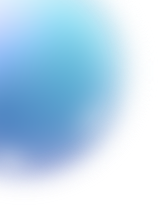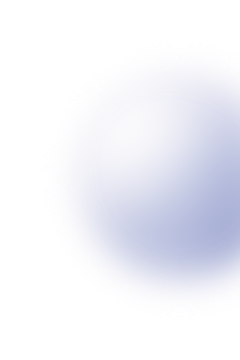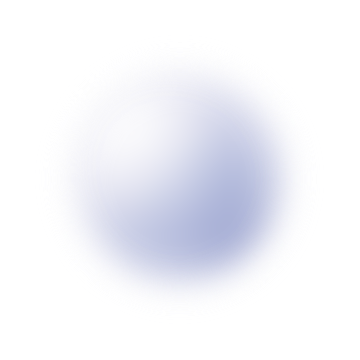Reliable Wi-Fi connectivity is more important than ever. Whether you’re setting up a network for an office, a university campus, or a retail store, a wireless site survey is the foundational step to ensuring strong, consistent, and high-performance wireless connectivity.
A wireless site survey evaluates the existing wireless environment and determines the optimal placement for wireless access points (APs), identifying areas with weak signals or interference, and helping in network optimization. With the right wireless site survey tools, you can fine-tune your network to handle the demands of modern-day connectivity.
This article delves into the tools and methods required for conducting a successful wireless site survey, helping businesses and IT professionals set up and maintain reliable Wi-Fi networks.
Why Wireless Site Surveys Matter
Before diving into the specific wireless network tools you’ll need, it’s crucial to understand the importance of performing a proper site survey. According to a Forrester Research study, 47% of businesses report that poor Wi-Fi is a major barrier to employee productivity. On top of that, 74% of organizations say that poor network performance directly affects customer satisfaction.
A well-executed wireless site survey is an investment that can improve network efficiency, enhance user experience, and minimize connectivity disruptions. Here’s why wireless site surveys are essential:
- Optimized Wi-Fi Coverage
A wireless survey helps identify the best locations to deploy access points (APs), ensuring that your Wi-Fi coverage is distributed evenly throughout the entire area. - Reduced Interference
Interference from electronic devices, neighboring networks, or physical obstructions can significantly impact Wi-Fi performance. A survey helps detect these issues and allows for mitigating solutions like adjusting Wi-Fi channels or adding additional APs to reduce signal overlap. - Improved Security and Reliability
A wireless site survey will also highlight potential security vulnerabilities in the network, such as areas with weak signals that hackers could exploit. - Cost Savings in the Long Run
By identifying network inefficiencies early, you can save money on unnecessary hardware, excessive equipment, and costly troubleshooting down the line.
The need for professional wireless site survey services is increasing, particularly for businesses that need uninterrupted connectivity.
11Essential Tools for a Wireless Site Survey
To conduct an effective wireless site survey, you need a combination of hardware and software tools. These tools will help you gather accurate data, analyze it, and optimize the network accordingly. Below are some of the most important wireless site survey tools you’ll need:
Laptop or Mobile Device
A portable laptop or tablet is essential for running wireless survey tools and collecting data. Many professionals use iPads equipped with survey software for mobility and ease of use.
Wi-Fi Adapter
External Wi-Fi adapters provide more accurate readings than built-in laptop cards, especially in environments where signal quality is crucial. Adapters from brands like NetAlly or Alfa Network are commonly used for their reliability.
Spectrum Analyzer
Spectrum analyzers help detect interference caused by non-Wi-Fi sources like microwaves, Bluetooth devices, and neighboring Wi-Fi networks. They identify interference sources that could degrade the network performance. Tools like MetaGeek Wi-Spy or NetAlly EtherScope are popular choices.
Signal Meter
A signal meter measures the Wi-Fi signal strength in various locations to identify weak spots and interference. This tool is typically integrated into most wireless network survey tools or can be purchased as a standalone device.
Ekahau AI Pro
Ekahau AI Pro is one of the most advanced and widely-used wireless site survey tools. It generates heatmaps, performs real-time signal analysis, and provides guidance on AP placement. This tool is suitable for enterprise-level surveys and offers comprehensive insights into network performance.
NetSpot
For beginners and small businesses, NetSpot is a great choice. It is an intuitive wireless survey tool that is simple to use and effective for both passive and active surveys. It works on both Windows and macOS, making it versatile.
Acrylic Wi-Fi
Acrylic Wi-Fi provides in-depth analysis of Wi-Fi channels, APs, and network security. It’s especially helpful for network administrators looking to diagnose issues and optimize Wi-Fi performance.
AirMagnet Survey
AirMagnet Survey is a high-end, enterprise-level wireless site survey equipment solution, suitable for large-scale networks in complex environments like hospitals, universities, and corporate offices. It offers comprehensive tools for both active and passive surveys.
Tripod & Mounts
Positioning antennas and APs at the correct height is crucial for accurate measurements. A tripod or mounting system ensures the correct placement of testing devices during surveys.
Measuring Tape
Measuring tape is a simple but necessary tool to accurately place APs and map signal coverage.
Notepad or Digital Recorder
Documenting observations, measurements, and any unique findings during the survey is essential for reference and analysis.
By using the right combination of wireless site survey equipment, professionals can ensure that the survey data they gather is accurate and actionable.
How to Conduct a Wireless Site Survey
Now that we’ve covered the necessary tools, let’s explore how to conduct a successful wireless site survey step by step:
Step 1: Define Objectives
Start by identifying the goals of your survey. Are you planning a new network setup, troubleshooting existing issues, or optimizing an already deployed system? Defining clear objectives will help determine the type of survey (passive, active, or predictive).
Step 2: Choose the Right Tools
Select the appropriate wireless site survey tools based on your objectives. For example, if you’re troubleshooting, an active survey with signal meters and spectrum analyzers may be required.
Step 3: Conduct the Survey
Walk through the site while collecting data using your chosen tools. During the survey, take measurements in areas with potential signal problems, like behind walls or in rooms far from APs.
Step 4: Analyze the Data
Use the survey software to analyze the collected data. This will generate heatmaps showing signal strength, coverage areas, and potential interference sources.
Step 5: Implement Changes
Based on your findings, make necessary adjustments such as repositioning APs, changing Wi-Fi channels, or adding additional access points.
Step 6: Verify and Test
After making adjustments, run a follow-up survey to verify improvements and ensure optimal network performance.
Conclusion
Conducting a wireless site survey is essential for ensuring a robust and efficient Wi-Fi network, whether you’re installing a new system or optimizing an existing one. By using the right wireless site survey tools and methods, businesses can eliminate dead zones, reduce interference, and optimize the overall performance of their networks.
If you’re looking to improve your wireless network performance or need professional assistance in setting up a reliable system, Gorilla360 is here to help. Our team of experts offers comprehensive wireless site survey services that cater to businesses of all sizes. Get in touch with us today to ensure your network operates at its full potential. Contact Gorilla360 for expert wireless site survey services and take the first step towards better connectivity.