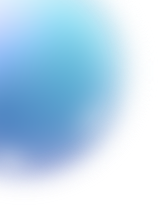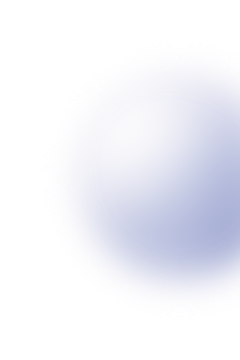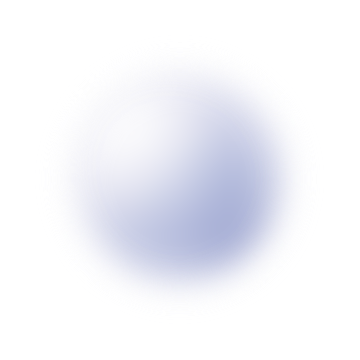Reliable Wi-Fi is no longer optional; it is essential for businesses, healthcare facilities, educational institutions, and large public spaces. Poor connectivity can lead to inefficiencies, dropped communications, and lost revenue. This is where wireless site survey services play a crucial role.
A wireless site survey is a detailed assessment of a Wi-Fi network’s performance, identifying weak signal areas, interference sources, and ideal access point (AP) placements. With tools like Ekahau site survey services, businesses can ensure optimal network performance and seamless connectivity.
This article explores how Wi-Fi site survey services enhance large-space connectivity, the types of wireless site surveys, and why companies should invest in site surveys for wireless networks.
Why Indoor Wireless Surveys Are Essential for Large Spaces
Challenges of Wireless Networks in Large Areas
Large spaces such as airports, stadiums, warehouses, and corporate buildings face unique connectivity issues. Poor network design can lead to:
| Issue | Impact |
| Signal Dead Zones | Certain areas receive weak or no Wi-Fi signal. |
| Interference from Devices | Nearby networks, microwaves, and electronics cause disruption. |
| High User Density | Too many users slow down the network and reduce speeds. |
| Bandwidth Overload | Poor AP distribution leads to congestion and dropped connections. |
A well-executed wireless indoor survey helps mitigate these issues, improving reliability and speed.
The Cost of Poor Wi-Fi Connectivity
According to a study by Cisco, 80% of businesses report lost productivity due to poor Wi-Fi performance. Another report by Deloitte found that slow or unreliable networks cost U.S. businesses over $60 billion annually in lost work hours. These statistics highlight the need for a site survey for wireless networks before deployment.
Types of Wireless Site Surveys
Different wireless surveys are used depending on the specific needs of a business or facility. The three primary types of wireless site surveys are:
1. Predictive Wireless Site Survey
- Uses software to simulate Wi-Fi coverage before installation.
- Ideal for planning Wi-Fi networks in new buildings.
- Helps determine the best AP placement and channel selection.
Example: A hospital planning to install a new Wi-Fi system for patient monitoring.
2. Passive Wireless Site Survey
- Measures existing Wi-Fi signal strength without actively connecting to the network.
- Identifies weak spots, interference, and signal overlap.
- Useful for troubleshooting and network optimization.
Example: A university analyzing Wi-Fi coverage in classrooms and lecture halls.
3. Active Wireless Site Survey
- Connects to the Wi-Fi network to test real-time performance.
- Measures signal-to-noise ratio, download speeds, and latency.
- Ideal for verifying network performance after installation.
Example: A corporate office ensuring stable video conferencing and VoIP communication.
| Survey Type | Use Case | Best For |
| Predictive Site Survey | Pre-installation Wi-Fi planning | Large facilities, hospitals, offices |
| Passive Site Survey | Identifying interference & dead zones | Universities, warehouses, hotels |
| Active Site Survey | Testing real-time network performance | Businesses, stadiums, airports |
How Ekahau Site Survey Services Optimize Large-Scale Wi-Fi Networks
In large spaces such as shopping malls, airports, and corporate campuses, ensuring seamless wireless connectivity is a complex challenge. Factors such as high user density, interference from electronic devices, and structural obstacles can significantly impact network performance. This is where Ekahau site survey services provide a data-driven solution.
Ekahau is a leading tool for Wi-Fi site survey services, offering advanced analytics that enable businesses to build, optimize, and maintain robust wireless networks. It provides:
1. Wi-Fi Heat Maps for Signal Visualization
Ekahau generates detailed heat maps that display Wi-Fi coverage in real time. These visual representations highlight areas with:
- Strong coverage (green zones) where signal strength is optimal.
- Weak or dead zones (red zones) where connectivity is poor or non-existent.
- Interference hotspots caused by overlapping AP signals or external devices.
This helps IT teams adjust AP placement and optimize network performance efficiently.
2. Interference Analysis for Network Congestion
Interference from competing Wi-Fi networks, Bluetooth devices, and even microwave ovens can degrade performance. Ekahau Wi-Fi site survey services use spectrum analysis to detect:
- Co-channel interference (multiple APs on the same frequency).
- Non-Wi-Fi interference from wireless security cameras, cordless phones, or industrial equipment.
- Physical obstructions like walls and furniture that weaken signals.
By identifying these factors, businesses can modify AP configurations and reduce interference-related slowdowns.
3. Capacity Planning for High-Density Environments
In places with thousands of simultaneous users, like stadiums and shopping centers, poor capacity planning leads to slow speeds and dropped connections. Ekahau site survey services assess:
- Bandwidth demands based on user behavior (streaming, gaming, VoIP calls).
- Device density to ensure the network can handle peak usage times.
- Load balancing between APs to prevent network congestion.
This ensures that high-traffic areas remain well-connected, even during peak hours.
4. AP Placement Recommendations for Maximum Efficiency
Placing access points without proper planning often results in poor performance. Ekahau analyzes the optimal positioning of APs by considering:
- Signal propagation based on building layout.
- Coverage overlap to eliminate gaps while avoiding excessive interference.
- Adaptive power and channel settings to balance network load dynamically.
Steps Involved in a Wireless Site Survey
A successful site survey for wireless networks follows a structured process to ensure optimal connectivity, minimize interference, and maximize efficiency. Whether it’s a wireless indoor survey for an office, retail space, or industrial facility, following these steps ensures a high-performing network.
Step 1: Pre-Survey Planning – Setting the Foundation
Before conducting a Wi-Fi site survey, it’s essential to define the network’s purpose and requirements. This phase involves:
- Identifying Network Goals:
- Do you need high-speed internet for video streaming and cloud applications?
- Is seamless VoIP communication a priority?
- Will the network support a high number of simultaneous users (e.g., stadiums, malls)?
- Gathering Infrastructure Details:
- Obtain building blueprints or floor plans to identify walls, floors, and other potential signal-blocking obstacles.
- Consider factors like elevator shafts, thick concrete walls, or reflective surfaces that could impact signal strength.
A well-structured pre-survey plan ensures that the next steps are efficient and focused on solving the right problems.
Step 2: On-Site Data Collection – Analyzing Real-World Performance
Using specialized tools like Ekahau site survey services, engineers collect real-time data to assess wireless network conditions. This step includes:
- Measuring Wi-Fi Signal Strength
- Walking through the site with tools like Ekahau Wi-Fi site survey services to detect weak coverage areas.
- Identifying dead zones where no signal reaches users.
- Identifying Interference Sources
- Detecting co-channel interference from multiple APs using the same frequency.
- Analyzing non-Wi-Fi interference from security cameras, microwave ovens, or other electronic devices.
- Assessing User Density and Bandwidth Demand
- Mapping high-traffic areas where large numbers of users connect simultaneously (e.g., conference rooms, food courts, or checkout counters).
- Identifying areas where bandwidth-heavy applications (video calls, streaming, online transactions) need additional support.
This data provides critical insights into how the wireless network is performing in real-world conditions.
Step 3: Data Analysis & Network Design – Creating an Optimized Network Plan
Once data is collected, network engineers analyze it to design a high-performance wireless infrastructure. Key actions in this phase include:
- Generating Heat Maps for Coverage Visualization
- Color-coded maps display strong and weak Wi-Fi zones, making it easier to spot issues.
- Helps in making informed decisions on access point (AP) placement and power settings.
- Optimizing Access Point Deployment
- Determining the best locations for APs to ensure full coverage while minimizing interference.
- Balancing AP signal strength to prevent overlapping signals that can degrade performance.
- Recommending Channel and Frequency Adjustments
- Allocating different channels to avoid interference.
- Optimizing 2.4 GHz vs. 5 GHz usage based on network demands.
A data-driven approach ensures that businesses get the most efficient wireless network tailored to their needs.
Step 4: Implementation & Validation – Ensuring Peak Performance
After designing the optimized wireless network, the final step is implementing changes and validating results. This includes:
- Adjusting AP Placement and Configurations
- Installing or repositioning APs based on survey recommendations.
- Tweaking signal strength, frequency selection, and bandwidth allocation.
- Post-Survey Testing for Performance Validation
- Conducting another active wireless site survey to verify that signal coverage and speed have improved.
- Testing high-density areas to ensure stable connections during peak usage times.
This final step ensures that the wireless indoor survey results lead to a reliable, high-speed, and interference-free network.
Benefits of Conducting a Wireless Site Survey
A properly executed wireless site survey isn’t just about coverage it’s about efficiency, cost savings, and scalability. Below is a comparison of the key benefits:
| Benefit | Impact on Network Performance |
| Stronger Signal Coverage | Eliminates dead zones and weak signal areas. |
| Improved Performance | Reduces interference and network congestion. |
| Cost Savings | Prevents overinvestment in unnecessary access points. |
| Scalability | Ensures the network can support future expansion. |
A report by Gartner found that businesses optimizing their Wi-Fi site survey services experience a 35% reduction in connectivity-related downtime, leading to higher productivity and better user experiences.
Common Mistakes to Avoid in Wireless Site Surveys
Even with the best Wi-Fi site survey services, mistakes can lead to poor performance. Some common pitfalls include:
1. Ignoring Interference Sources
- Overlapping AP signals can cause severe network slowdowns.
- Solution: Use an active wireless site survey to detect and resolve interference.
2. Incorrect AP Placement
- Poorly positioned APs can create coverage gaps or congestion.
- Solution: Utilize tools like Ekahau Wi-Fi site survey services to determine optimal placement.
3. Failing to Plan for Future Growth
- Many businesses fail to account for increased Wi-Fi demand over time.
- Solution: Design a scalable network that supports future expansion.
Final Thoughts: The Future of Indoor Wireless Surveys
As organizations rely more on wireless technology, the need for professional wireless site survey services is greater than ever. Whether it’s a corporate office, retail mall, or industrial warehouse, Wi-Fi site survey services ensure:
- Reliable, high-speed connectivity.
- Reduced interference and signal drops.
- Cost-effective network planning and deployment.
Investing in Ekahau site survey services is a long-term strategy to enhance connectivity and improve user experience. Businesses that take wireless performance seriously will have the competitive edge in an increasingly digital world.
By leveraging site survey wireless network strategies, organizations can build robust and scalable Wi-Fi networks, ensuring seamless connectivity for employees, customers, and IoT devices. Get in touch with Gorilla360 Marketing today to get further details on how wireless site surveys can elevate your business.
FAQs
Why should businesses use Ekahau site survey services?
Ekahau site survey services provide detailed Wi-Fi analysis, including heat maps, interference detection, and capacity planning, making it an essential tool for designing high-performance networks.
How long does a Wi-Fi site survey take?
The duration depends on the size and complexity of the area. A small office may take a few hours, while a large shopping mall or industrial site may require several days.
Is a wireless indoor survey necessary for small businesses?
Yes. Even small businesses benefit from strong, reliable Wi-Fi to ensure seamless operations and customer satisfaction.